When to Use Wix Repeaters (Lists & Grids)
- Michaela Willi Hooper

- Aug 2, 2025
- 3 min read
What are Wix Repeaters?
As a web designer who works with Wix Editor, I use Repeaters (also known as Lists & Grids) on nearly every website I create. Repeaters are some of the more responsive design elements you can use in Wix Editor, meaning they resize depending on the screen size of different devices. They work best when I have list of similar items. Not quite sure what I mean? Let's look at some concrete examples.
Three Common Scenarios When I Use Wix Repeaters
Staff Directories
Staff directories are a case where you often want to share the same content (say, a photo, name, job title, and short bio) about multiple people. Wix provides generic templates for websites, sections, strips, and repeaters. You can add a ready-made list of employees' pictures, names, and titles. Then, you can add your own content. To do this:
Log in to your Wix Dashboard and edit your site in the Wix Website Editor.
Go to Add Element > List > Repeaters (see screenshot below)
Drag the repeater to the strip or section where you want it.
Change the text and images in the boxes/items to your own content.
Duplicate or delete items if you need more or fewer. Do this by clicking on one of the items, clicking the Manage Items button that pops up, and then clicking on the three dots to get to the delete and duplicate options.
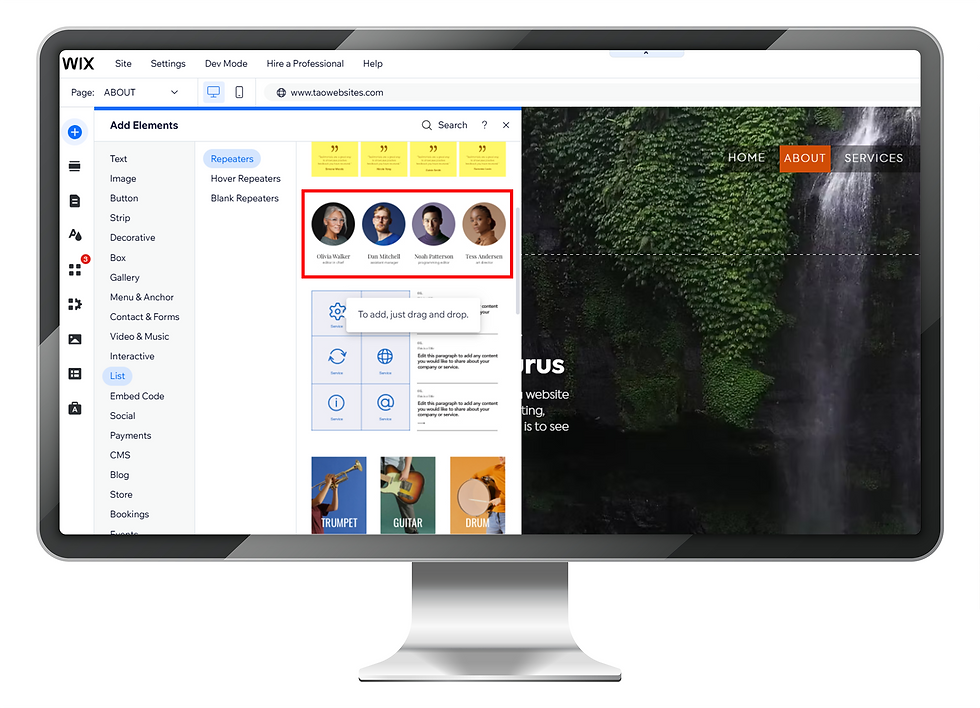
Note that if you are a large company with dozens of employees, you may want to connect dynamic repeaters to a collection, which we will not cover in this introductory post.
Products, Features, and Services
If you are describing products, features, or services you provide but not selling them through your website, repeaters also work perfectly. For example, perhaps you produce craft beverages but only sell through distributors. So, the goal of your website is to promote your product, not sell it directly. Or, you are a mental health counselor describing the types of issues you work with on your Wix website, but you use a therapy-specific platform like TherapyNotes to schedule and manage your clients. Here's a typical listing of mental health services for prospective clients.

Bulleted Lists
Sometimes want to call attention to a list with icons instead of plain bullet points. For example, one of our clients, Coaching 4 Schools, wanted the benefits of their Middle Leadership Development Program emphasized with check marks. In the screenshot below, you can see how the list looks on most desktop screens (horizontally arranged). On a mobile, the items will display vertically, since the screen is much narrower.
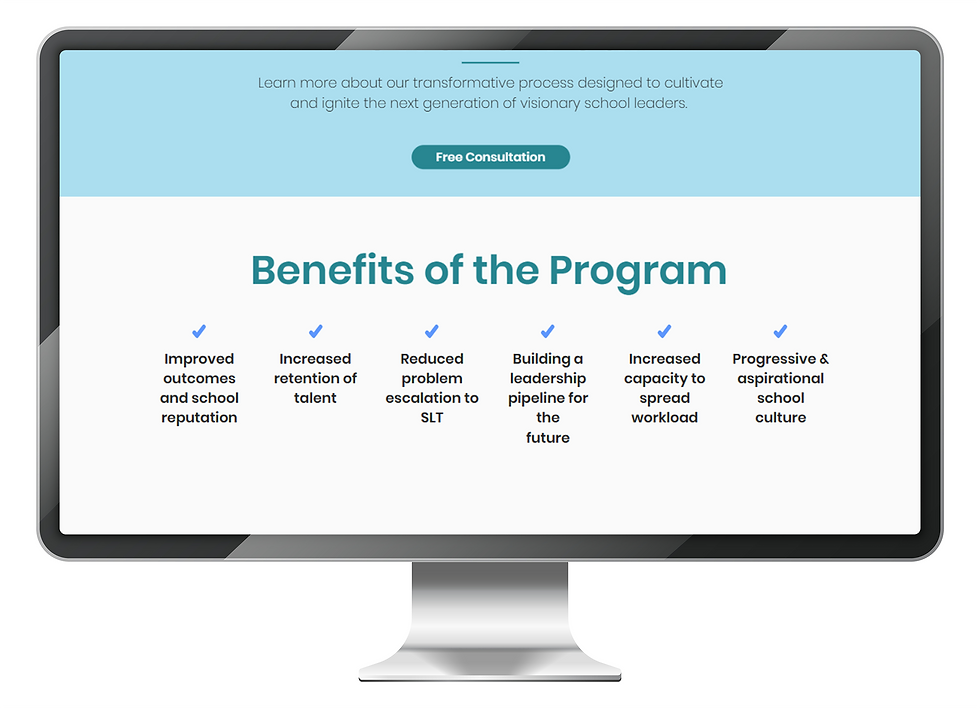
When NOT to Use Repeaters
Repeaters don't work for everything. They aren't the best solution when . . .
You need to display different content types. In other words, the items you want to display aren't uniform in size and structure. For example, if I needed to include a video and social media links for a company's new product, but not for all the other products, I would use a strip to feature the new product and then use a repeater with the other products below it.
There's an app for that. If you are selling services and products directly from your site, it usually makes sense to use Wix Bookings or Wix Stores instead of simple repeaters. These apps provide you with ready-made product and service listings that you can feature on your homepage. They will update automatically as you edit your catalog and categories.
You need to display odd-numbered lists. At the beginning of the post, I mentioned that Wix repeaters are responsive. This means that, depending on the screen size of a user's device, the repeaters will show up differently: one-across, two-across, etc. If there are five items, this can mean that three show up on one row and two show up on the second. Unfortunately, the two on the second row will be either left- or right-aligned, not centered. This can look awkward. Workarounds include sizing the items in the repeater to display horizontally on all screens, making them narrow enough that they stay on one row on most devices, or removing/adding an item.
Up Next
Check back for future blog posts about:
Adding and modifying repeater templates in Wix
Designing your own eye-catching list
How I overcome the few annoying quirks and limitations of Wix repeaters
We'll also compare repeaters in Wix Editor and Wix Studio, and talk about how to create lists in Wix competitor SquareSpace.





